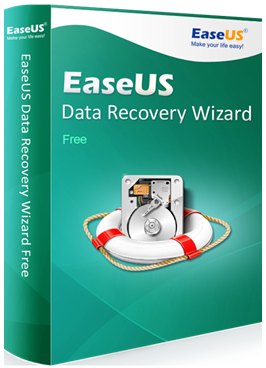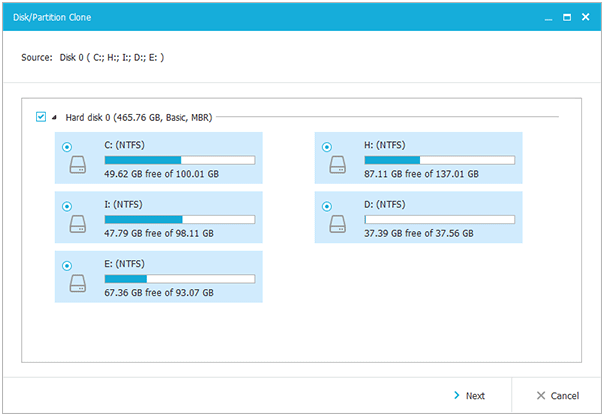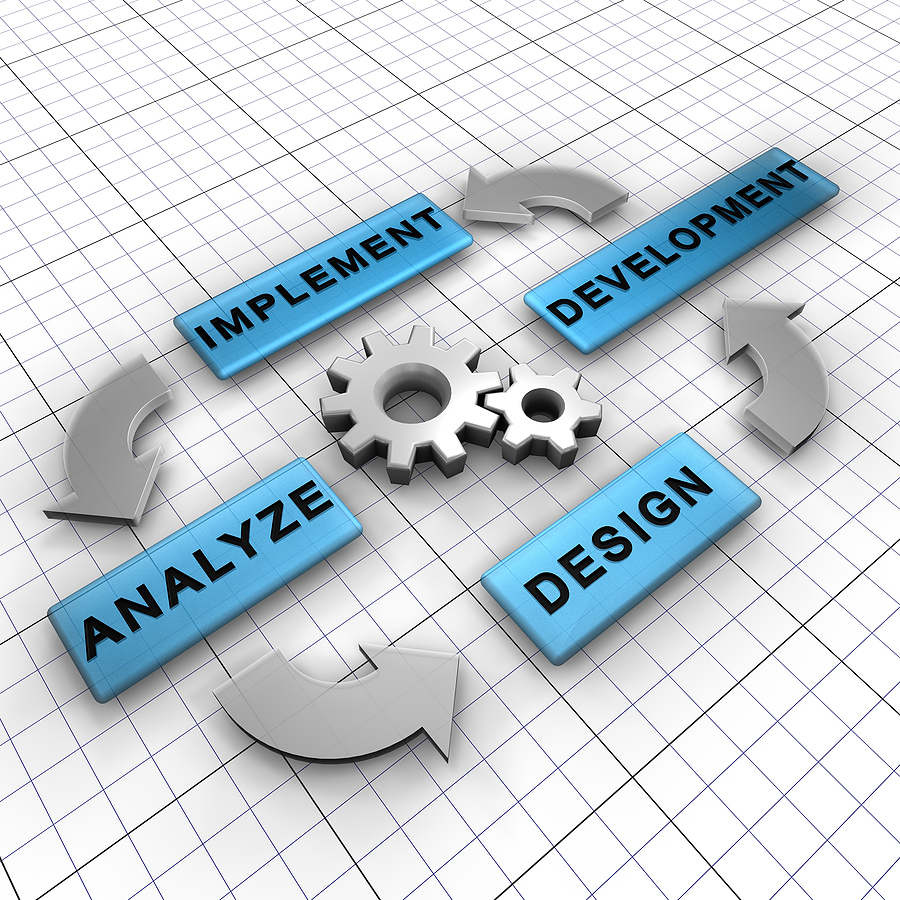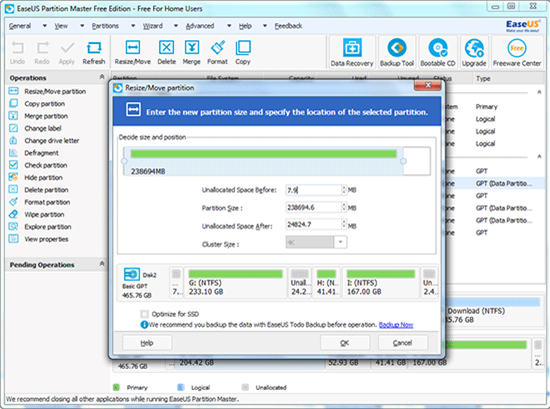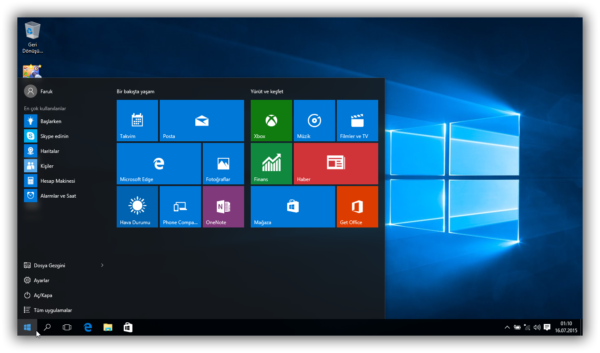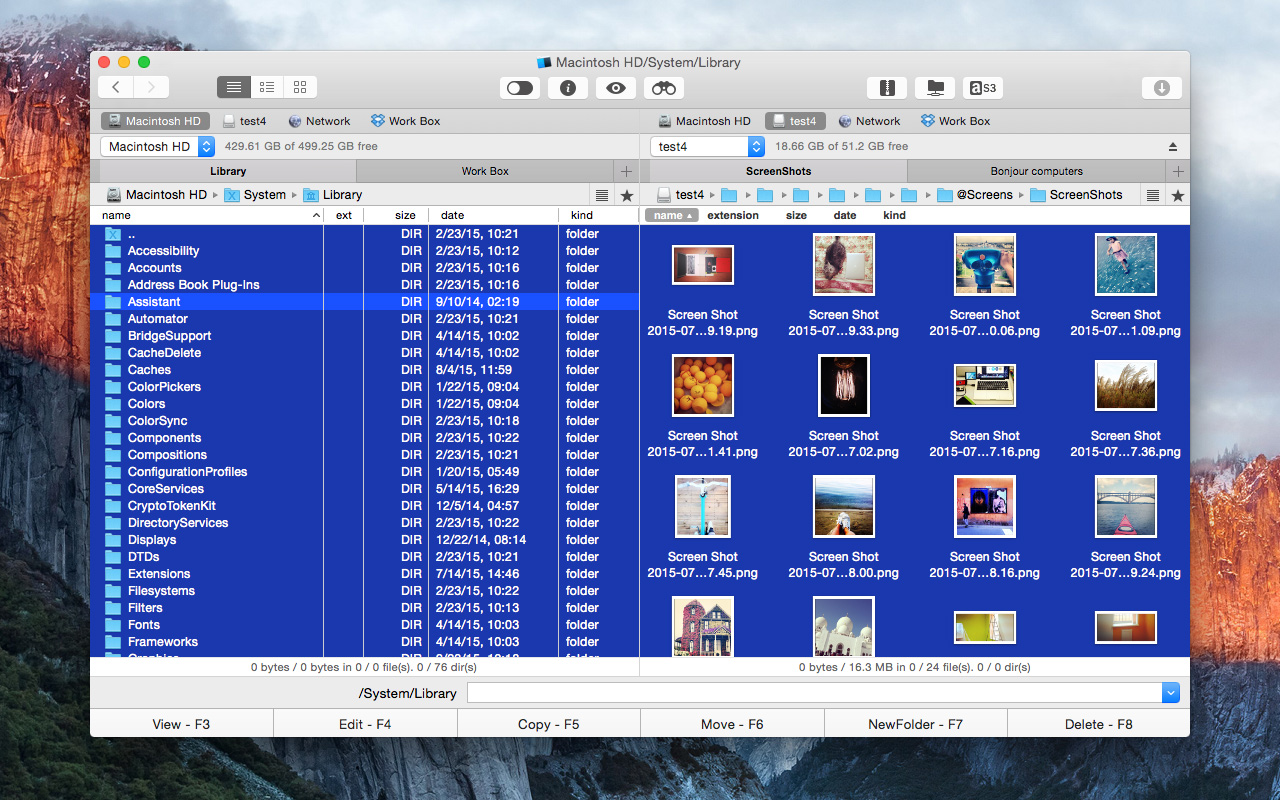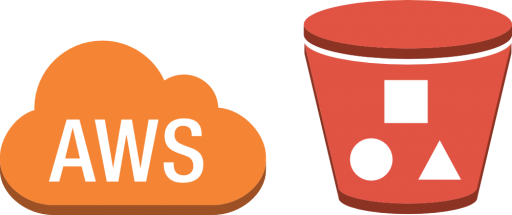EaseUS data recovery software has gained a huge number of positive reviews from various tech experts. It has proven to be the finest solution for people who had previously deleted their important files due to a mistake or some kind of hardware failure.
The software assists user in easily recovering their lost files, using easy procedures, without having to go through complicated methods. All sorts of files can be recovered using EaseUS free data recovery software. No matter how a file was lost, the software is able to recover from a number of situations such as hardware failure, hard disk crash, system crash, OS failure, virus attacks, corrupted memory card etc.
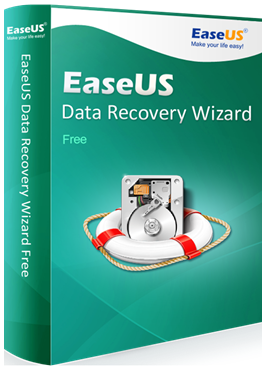
The software, as the company defines, is able to recover the desired files in three easy steps, which are as follows:
- Launch
- Scan
- Recover
The software simplified the recovery process with the help of an interactive interface. Right from the first screen to the last screen, everything is placed efficiently to provide maximum efficiency.
Downloading Software
In order to make use of the software, it must first be downloaded from the official website. Three different packages of the software are available from the company, which are Free, Pro and Pro+WinPE. Each of these come with their own benefits over the other. The Pro and Pro+WinPE are paid versions of the software, and offer additional features to the user.
If you are a casual user, who wish to recover normal amount of data, you can download the free version of the software and start the recovery process. As soon as the software is downloaded and installed, you can open it up and it will scan all the disks. After scanning, it will show you all the lists, and you must select the disk where you wish to search for your desired file.
Scanning Modes
Once you have selected a location, the scanning is performed through two different modes, which are quick scan mode and deep scan mode. When the user first selects a location, the quick scan mode is automatically initiated. This mode is relatively faster than the deep scan mode, as it quickly searches the memory for any files that were recently lost or deleted.
After the quick scan mode has ended, the software begins with the deep can mode. In this, the software dives deep into the memory to search for any past data remnants to locate files, which were not recovered with quick scan mode.
After both the scan modes are done, the software will display all the resulted files. The files can be searched with name, or can also be sorted using their file types. Content can be previewed before they are recovered, while multiple files can also be recovered with a click.
With the functionality and reliability offered by EaseUS data recovery software, anyone can easily recover their important data. If you have recently lost your important folders or files or are looking for a recycle bin recovery solution, this software is the best you can utilize.